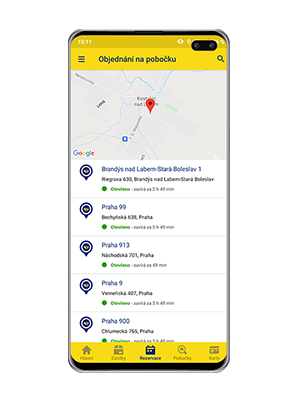Post office appointment
Book an appointment at a time that suits you – enter the application
 | Save your time |
 | Choose the date and time |
 | Wide range of services |
Benefits
 | Save your time |  | Online booking |
 | Wide range of services |
How does it work?
|
| 1. Choose the post office and serviceEnter the application available at www.postaonline.cz/rezervace to select the post office you want to visit. Next, select the required service and press the Confirm button. |
|
| 2. Select the date and time for your appointmentUse the calendar to select the date first, and then the time of your visit. You can book an appointment one hour before the required time at the latest. |
|
| 3. Enter your detailsEnter your name, surname, email address, and mobile phone number to receive the appointment code. Press the Confirm button to finish the appointment. |
|
| 4. Visit at the post officeYou will receive a reminder 24 hours before the time of your appointment. Please, come to the post office 5 minutes before to 10 minutes after the appointed time. Press the Appointments button in the lower left-hand corner of the ticket terminal. Enter your booking code, press the Confirm button, and wait for the ticket. As soon as the first dedicated counter is available, you will be called. |